HTML5 For Web Designers
Even though the specification for HTML5 isn’t yet complete, those of us who are a bit eager to get into it now have the perfect book to get us started.
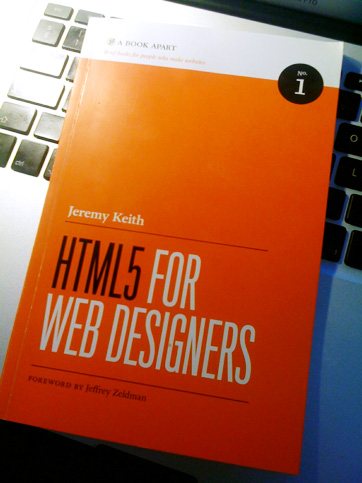
HTML5 For Web Designers by Jeremy Keith is the first offering from A Book Apart. It’s a very easy read, not an endless reference, which took me a couple of hours to fully digest whilst I was enjoying the sun. They’ve been some of the first people to produce a book about HTML5 and they prove it isn’t too early to start discussing the new specification and its impact on the web.
The book is split into six chapters:
- A Brief History of Markup
- The Design of HTML5
- Rich Media
- Web Forms 2.0
- Semantics
- Using HTML5 Today
Starting off with a brief history of the specifications that came before, Jeremy Keith gives an explanation on how the various working groups work along with how the specifications are created. This was really enlightening and goes a long way to explain the whys of many of the choices that have been made for HTML5.
After reading HTML5 For Web Designers and listening to Molly Holzschlag‘s great talk at Future Of Web Design about the processes, blood, sweat and tears of the working groups, I feel like I’m starting to get an idea of all the politics and diplomacy that goes into these specifications and I’ve certainly gained an appreciation for the hard work that must go into them.
The phrase ‘paving the cowpaths‘ is repeated throughout the book showing how HTML5 emphasises on taking the existing practices that web developers have formed, such as having <div id="header"> and <div id="footer"> at the top and bottom of pages, and making them fully fledged parts of the specification, as in <header> and <footer> tags. It really shows that this specification is taking a really reasonable look at the web around it and taking backwards-compatibility into mind.
There’s no overly lengthy passages on musts and must-nots. Each chapter is a whistle-stop tour through a few choice elements, their implementation and how you can include them today with backwards-compatibility (and slow browser take-up) in mind. Despite the HTML examples, I wouldn’t say this was the kind of book you need to read at a desktop to try it all out. More than anything it serves to give the reader a taste of things to come and an enthusiasm for what the future will bring.
The final chapter, Using HTML5 Today, ends on realistic ways us keen developers can start using HTML5 right away. It goes to show that, with the amount of new features you can easily implement, it wasn’t too soon to have a book on HTML5 before the specification is finalised.
Jeremy Keith writes in a fun yet informative tone that makes you feel like you’re learning a lot and are part of the cool crowd with a load of webby in-jokes as well. It’s one of the first skills-based books I’ve managed to read from cover-to-cover in the last year due to its size and engaging readability. Totally recommend it.
9 comments
-
@laurakalbag Have you looked at the <video> tag? Use of it so far that i’ve seen on apple.com is amazing.
-
@timperrett it looks so good. Being able to specify multiple backup solutions is perfect.
-
@laurakalbag Couldn’t agree more –; it looks awesome; now we just need IE to pull up its socks and stop letting the side down ;-)
-
@laurakalbag Good review, thanks!
-
@cssgareth thanks, I’m pleased you think so :)
-
@laurakalbag just waiting for my copy now…
-
Thank you very much for those very kind words, Laura. Glad you like the book.
-
Very jealous! ;) I preordered mine, but haven’t received it yet. I think I’ll be getting it today. Very excited. Thanks for the sneak peak.
-
-
-
-